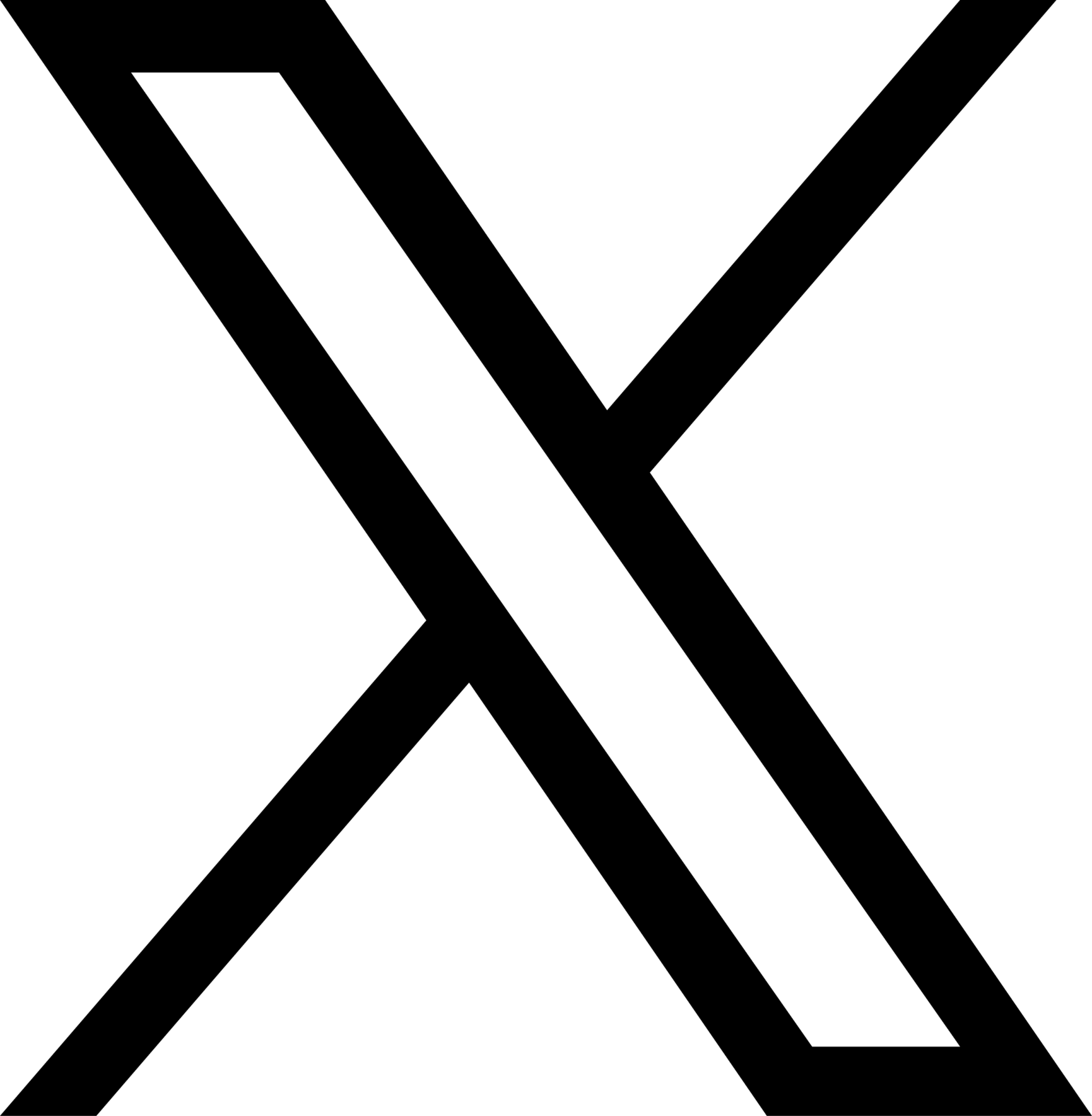One of the great benefits of being a MemberSource Credit Union member is free Online Banking, Mobile Banking and BillPayer. Together, they make keeping track of your financial life simple and worry free. Go online from any computer, phone or tablet with internet connection and securely check your account balances, view cleared checks, make loan payments, transfer funds between eligible accounts, set up personal email alerts, pay bills electronically with BillPayer and so much more.
Once signed up for BillPayer, if you have any questions regarding transactions or need help with BillPayer contact Member Support at 844.298.8452.
For first time users
To start using Online Banking, Mobile Banking or BillPayer today, find the member login section at the top of any page. Enter your member number and code provided to you at account opening when logging in for the first time. You will immediately be asked to set up an 8 - 16 character password and enter information from a security box. You'll go through a sign-up process, which asks you to accept our Home Banking agreement and enter three questions and answers that will be used for security purposes at MemberSource. You will only have to go through this procedure once. Afterward, you'll need only your member number and password to sign in.